Creating Aesthetic Notes Using Microsoft Word
How to get your notes from this
to this
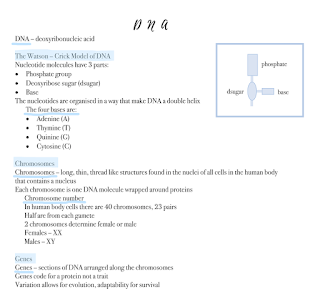
Changing fonts - you can download free fonts from a range of websites
Highlighting - using pastel colours in draw tab
Underlining - using pastel colours in draw tab
Diagrams
Music - www.bensound.com
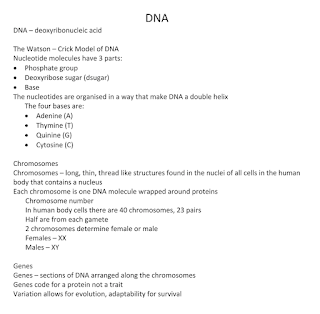
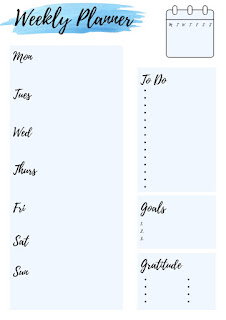

Comments
Post a Comment